Click Volume Revolve
 . .
The Revolve Volume Definition dialog box appears.
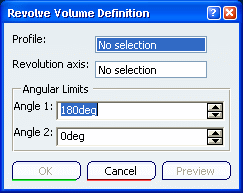
Select the Profile.
Select a line indicating the desired Revolution axis.
It can be a line or the axis of a sketch.
Enter angle values or use the graphic manipulators to
define the angular limits of the revolution volume.
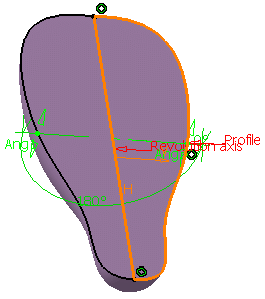
Click OK to create the surface.
The volume (identified as Volume Revolve.xxx) is
added to the specification tree.
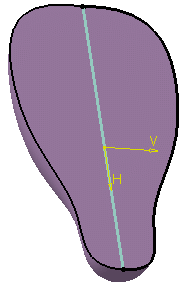
|