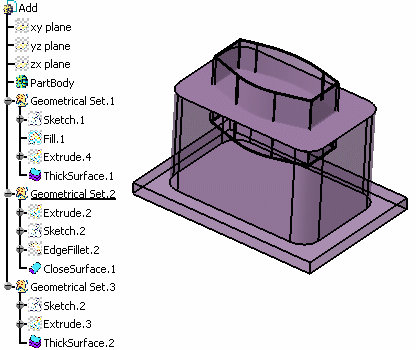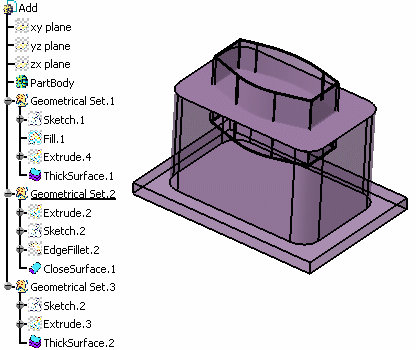Click Add
 in the Volumes operations sub-toolbar.
in the Volumes operations sub-toolbar.
The Add dialog box appears.
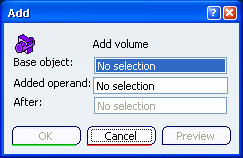
In the Base object box, select the volume to operate
(ThickSurface.2).
In the Added Operand box, select the destination volume (CloseSurface.1).
In the After box, select a destination body after
which the added volume will be located.
If the Geometrical Set or the Ordered Geometrical Set is current,
the After box is valuated with the current body and will
be located after its last feature.
Click Preview to
visualize the added volume.
Click OK.
The operation (identified as Add.xxx) is added to the
specification tree.
The specification tree and the Add representation now look like this:
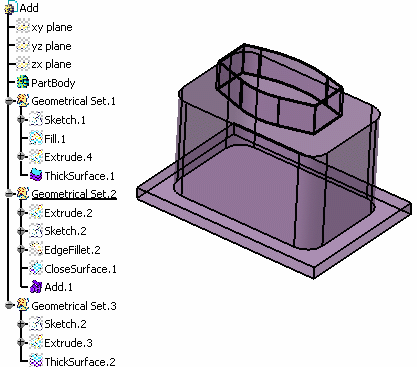
You will note that:
-
the material common to ThickSurface.2 and CloseSurface.1 has
been removed,
-
both volumes keep their original colors.