Select Tools > Parameterization Analysis... from the menu bar.
The Parameterization Analysis dialog box opens.
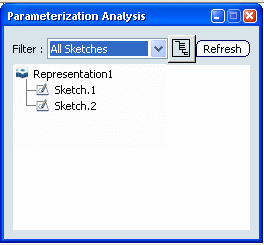
Use the Filter combo and choose to display Root
Features.
The query is launched and the viewer automatically updates.
Deactivated features as well as datum features are displayed. However, if you want to display deactivated features only, select
the Inactivated Features filter. Similarly, select the Isolated
Features filter to display datum features.
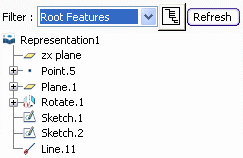
Click Displays body
structure
 to
display the graph keeping the tree structure. to
display the graph keeping the tree structure.
Each feature is displayed within its own body.
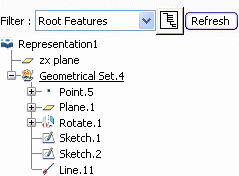
Available filters are:
- All Sketches
- Over-constrained sketches
- Fully-constrained sketches
- Under-constrained sketches
- Inconsistent sketches
- External references
- Inactivated features
- Root features (a feature with no children)
- Leaf features (a feature with no parents)
- Isolated features
- Features in error
- Waiting for update features
- Features with stop update
- Features with active stop update
- Knowledge formulas, Rules, and Checks
- Bodies
- All Axis Systems
|