Select the element for which you want to display the
historical graph.
Click Show Historical Graph
 . .
The Historical Graph dialog box appears.
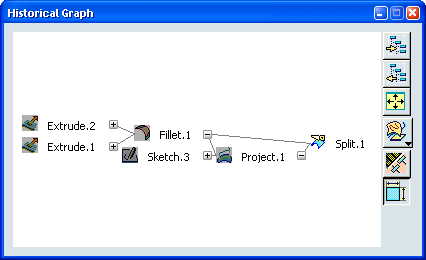
The following icon commands are available:
- Add graph
- Remove graph
- Reframe graph
- Surface or Part graph representation
- Parameters filter
- Constraints filter
Just close the dialog box to exit this mode.
|