Click Sew Surface
 in the Operations toolbar (Trim-Split sub-toolbar). in the Operations toolbar (Trim-Split sub-toolbar).
The Sew Surface Definition dialog box appears:
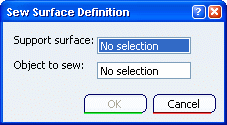
In the
Support surface box, select surface onto which the other will be sewed.
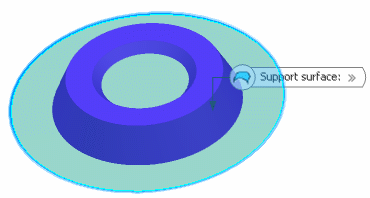
In the Object to sew box, select the surface to be sewed.
An arrow appears indicating the side where material will be added or
kept. Note that clicking this arrow reverses the given direction.
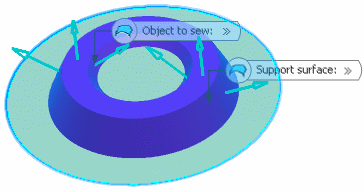
Click OK.
The surface is sewn onto the object.
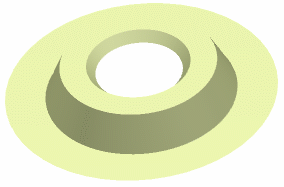
|