Select Insert > Body in a Set... from the menu bar.
The Insert Body dialog box is displayed.
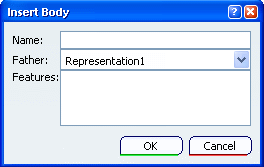
Enter the name of the body you wish to insert into the
ordered geometrical set.
Use
the
Father
drop-down list to choose the body where the new ordered
geometrical set is
to be inserted.
All destinations present
in the document are listed allowing you to select one
to be the father
without scanning the specification tree. They can be:
-
ordered geometrical sets
- 3D shape representations
By default the destination is the father of the current object and
the body is created after the current feature.It is possible to select elements of the
ordered
geometrical set to put these elements inside the body when creating
it. Only consecutive elements can be selected. Volumes and bodies
cannot be selected. In case of selection of elements, the destination
became automatically the father of the selected elements and cannot
be changed any more.
Select Split.1 and Offset.1.
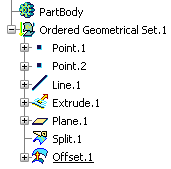
Click OK to confirm the operation.
The result is immediate.
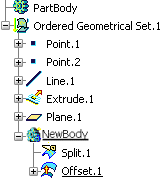
You can create the features you need in the new body inserted
into the ordered geometrical set.