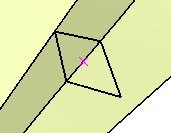Click Bead
 in the BiW Templates toolbar.
in the BiW Templates toolbar.
The Bead Definition dialog box appears.
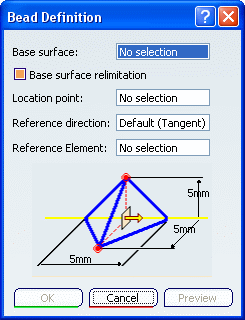
In the Base surface box, select the surface.
In the Location point box, select a point on the sharp edge of the surface.
In the Reference direction box, selct a reference direction.
By default, it is the tangent direction to the location edge at
the location point.
Define the bead parameters by clicking the value to edit
in the dialog box or by clicking the manipulators in the 3D geometry.
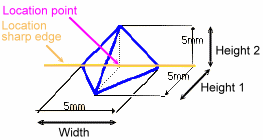
Click Preview.
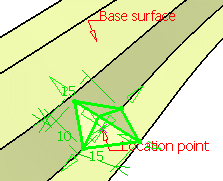
Click OK to create the bead.
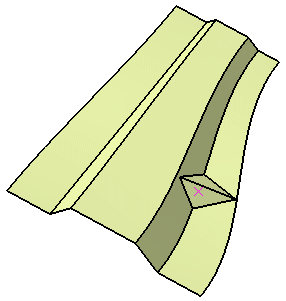
With Base surface relimitation
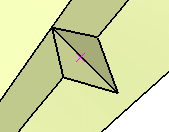
Without Base surface relimitation