Double-click the
Front View.1 annotation plane.
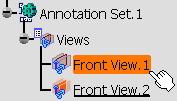
Take a look in the specification tree. Front View.1 is orange-colored in the specification tree.
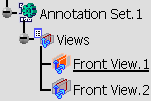
Take a look in the geometry. Front View.1 frame is orange-colored in the geometry and its reference axis appears.
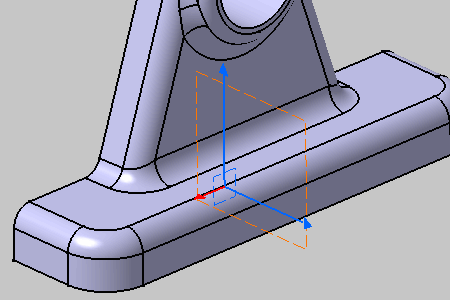
|