About Connect Checker Analysis | ||
| ||
Connection Types
You can check and analyze the connections between wireframe elements using the avaliable connection types.
The Connect Checker Analysis command can analyze the following types of elements.
Filter according to the wireframe element types:
- Curve-Curve.
- Surface-Surface.
- Surface-Curve.
Filter according to the connection mode between the wireframe
elements:
- Boundary.
- Projection.
Five Connect Checker Analysis connection types can be made from the
following filter combination:
- Curve-Curve + Boundary: analysis between a curve extremity with another curve extremity.
- Curve-Curve + Projection: analysis between a curve extremity with its projection on another curve.
- Surface-Surface + Boundary: analysis between a surface border with another surface border.
- Surface-Surface + Projection: analysis between a surface border with its projection on another surface.
- Surface-Curve + Projection: analysis between a curve extremity with its projection on a surface.
![]()
Element Types
The elements you check can be isolated from each other or can be joined.
There are two connection analysis scenarios possible:
- The surfaces are isolated from each other:
Only geometrical connections are checked (all pairs of neighboring surface edges within the tolerance given by the values set in Minimum Gap and Maximum Gap).
- The surfaces are joined (using a matching command):
- If Internal Edge
 is not selected in the Connection area of the dialog box, only geometrical connections are checked (all pairs of neighboring surface edges within the tolerance given
by the values set in Minimum Gap and Maximum Gap).
is not selected in the Connection area of the dialog box, only geometrical connections are checked (all pairs of neighboring surface edges within the tolerance given
by the values set in Minimum Gap and Maximum Gap). - If Internal Edge
 is selected, topological connections are checked first (all edges shared by two topological surfaces) and then the geometrical connections are checked.
is selected, topological connections are checked first (all edges shared by two topological surfaces) and then the geometrical connections are checked.
- If Internal Edge
![]()
Continuity Types
You can check and analyze the continuity of connections between the selected elements.
The following continuity types can be analyzed:
- G0: Analyzes the continuity in point.
- G1: Analyzes the continuity in tangency.
Note: For Curve-Curve, the angle value which is displayed is the angle between the two tangent of the curves at their extremities. This angle does not depend on the curve orientations.
- G2: Analyzes the continuity in curvature.
- G3: Analyzes the continuity in curvature tangency.
- Overlap Defect: Analyzes overlap defect.
![]()
Threshold Value
The threshold values define the maximum limits for continuity.
The connection between the elements is considered as being continuous at the following threshold values:
- G0: The geometrical resolution (usually equal to 0.001 mm).
- G1: 0.01 deg.
- G2: 2 %.
- G3: 0.1 deg.
![]()
Implicit Mode
No filter is set during the analyses.
No selection is made in the Type area of the Connect Checker dialog box.
In this mode, only the following analyses can be made:
- Connect Checker Analysis between surfaces borders.
- Connect Checker Analysis between curves extremities.
- Connect Checker Analysis between a curve extremity and its projection on a surface.
![]()
Explicit Mode
A filter is set during the analyses.
A selection is made in the Type area of the Connect Checker dialog box.
![]()
Memory Usage
A warning message is displayed during Connect Checker analysis as soon as the current memory use in a session exceeds a limit.
This limit is customizable in Memory Warning.
![]()
Matching Constraint for Analysis
The parent matching constraint node and individual matching constraints can be selected for connection analysis in the Connect Checker command.
The constraints can be selected in 3D or from specification tree.
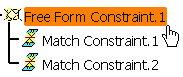
Depending on the connection mode (Surface-Surface/Curve-Curve/Surface-Curve) the match constraints from the matching parent node (between surface boundaries/curve extremities) are filtered as inputs for Connect Checker. The matching constraint created in the following cases is not selected for analysis:
- between the edge of surface and curve,
- between curve vertex and plane,
- between curve vertex and vertex in 3D.
In such cases the matching constraint is not selectable and the forbidden sign is displayed along with the tool tip:
Some of the Match Constraints cannot be selected as input because the type of connection generated by them is not supported by Connect Checker.
Notes:
- When a single match constraint is given as input, the elements constrained by it are considered for analysis.
- When the match constraint is given as input along with other input elements or other match constraints, all the input elements of match constraint are considered for analysis.
- An internal edge does not influence the connection analysis with match constraint inputs in connect checker.