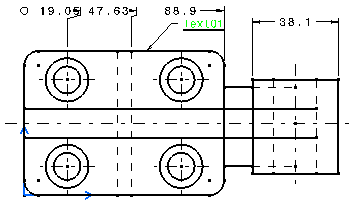Create a cumulated dimension system including several
dimensions as shown below.
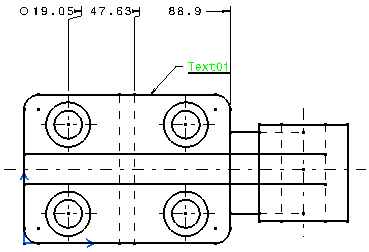
Click Dimension to create a dimension.
to create a dimension.
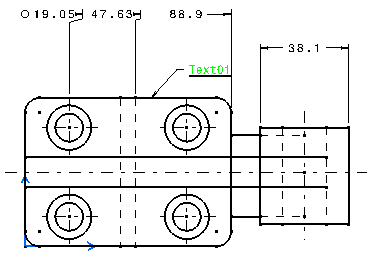
Right-click your dimension system and select Line-up
in the contextual menu.
Position the mouse on the dimension you just created
to align the dimension system on it.
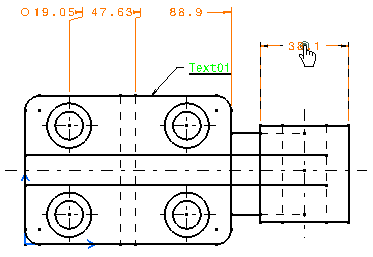
The Line Up dialog box is displayed:
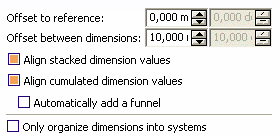
Modify the Offset to reference value to 5mm.
Click OK.
The dimension system is aligned on the dimension with an offset of 5mm.