Click Dimensions
 in the Annotations toolbar (Dimensions sub-toolbar).
in the Annotations toolbar (Dimensions sub-toolbar).
Click a first element in the view. For example, an edge.
If needed, click a second element in the view. For example,
another edge.
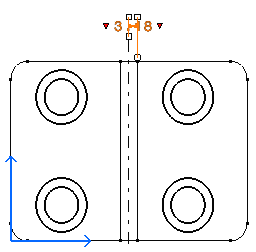
Right-click the dimension and select Half Dimension.
The half-dimension appears. Only one extension line
is displayed. The dimension line is shortened with specific overrun,
gap and length. The value is not centered on the dimension line. The
attributes mentioned in
Dimension Parameters
drive the dimension graphic display.
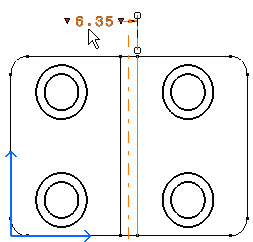
|