Click Dimensions
 in the Annotations toolbar (Dimensions sub-toolbar).
in the Annotations toolbar (Dimensions sub-toolbar).
Select a hole, for example. Make sure you do not click
in the drawing or on the dimension, as this would validate the creation.
Right-click the dimension.
Select the required dimension type from the displayed
contextual menu. For example, Radius Center.
The diameter dimension is automatically turned into
a radius dimension.
Click in the drawing to validate the dimension creation.
If needed, you can modify the dimension location.
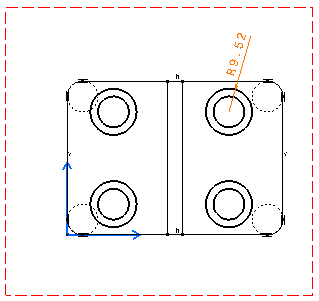
|