Value Tab | ||
| ||
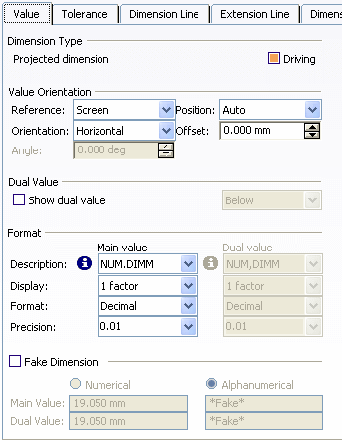
Dimension Type
- Driving
Select Driving if you want projected dimensions to drive geometry.
Important: If you want to enter a value for the driving dimension, you must close the Properties dialog box, double-click the dimension in the drawing, select the Drive geometry option and enter a value.
![]()
Value Orientation
- Reference
Defines the dimension value reference orientation according to the Screen, View or Dimension Line.
- Orientation
Defines the dimension value orientation: Horizontal, Vertical or Fixed Angle.
- Angle
-
Defines the dimension value orientation angle.
Note: this property is available if Fixed Angle is selected as the orientation.
- Position
-
Defines the dimension value position: Auto, Inside or Outside.
- Offset
-
Defines the dimension value offset relative to the dimension line(this value must be contained between -1m. and +1m.).
![]()
Dual Value
- Show dual value
Select this check-box and choose the location of the dual value: Below, Fractional or Side-by-Side.
![]()
Format
Important:
|
- Description
Defines the dimension format for the main and dual value.
- Display
-
Displays the factor applied to the dimension: one, two or three factors.
- Format
Defines the representation format for the decimal part of value, applied to the dimension and the tolerance: Decimal or Fractional.
- Precision
-
Defines the precision format for the decimal part of value, applied to the dimension and the tolerance.
- Fake Dimension
-
Check this option to display fake dimensions, you can choose to display numerical or alphanumerical fake dimensions.
Important: Texts for numerical fake dimensions are restricted to six characters. If you need to insert a text containing more than six characters, simply use the alphanumerical fake dimension.