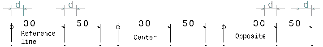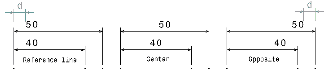System Tab | ||
| ||
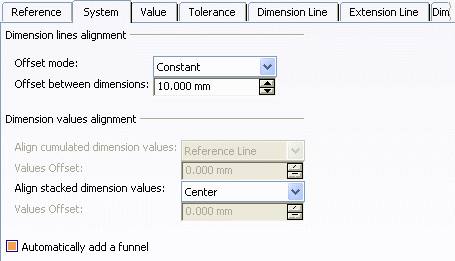
Dimension lines alignment
- Offset mode
-
Select an offset mode. Note that the options available depend on the selected dimensions system type:
- Constant: the offset between dimensions of a system remains
constant and equal to the value defined in the Offset between dimensions
field.
Available for stacked dimension systems.
Important: The offset between dimensions remains constant to the scale of the view as well. Consequently, if you modify the scale of a view and perform an alignment on the dimension system, the offset between dimensions is also modified so as to remain constant to the view's scale. - Free: the dimensions of a system can be moved independently. Available for stacked dimension systems and cumulated dimension systems.
- Constant: the offset between dimensions of a system remains
constant and equal to the value defined in the Offset between dimensions
field.
- Offset between dimensions
-
Enter the value of the offset between dimensions.
![]()
Dimension values alignment
| Important: Chained dimension systems can only be centered. |
- Align cumulated dimension values
Select an option to specify how dimension values should be aligned for cumulated dimensions systems.
- Reference line
- Center
- Opposite
- From standard
In the image below, d is the Values Offset properties:
- Align stacked dimension values
Select an option to specify how dimension values should be aligned for stacked dimensions systems.
- Reference line
- Center
- Opposite
In the image below, d is the Values Offset properties:
- Values Offset
Specify the distance between the alignment reference and the dimension value.
Important: In the standards, the Dimension Parameters parameter lets you specify whether cumulated dimensions are set with their value oriented along extension lines or dimension lines. The cumulated dimension behavior then differs depending on what you chose as the value orientation reference: - extension lines: the Dimension Parameters standard parameters are used. Only some Dimension System Styles are used.
- dimension lines: some Dimension Parameters standard parameters are used. However, the value horizontal positioning is not defined in the standards (the corresponding parameters are deprecated), but by the following Dimension System Styles: Aligned cumulated dimension values and Values Offset.
- Automatically add a funnel
Select this check box if you want funnels to be automatically added to cumulated or stacked systems whenever a dimension value line-up is performed.
Important: In order to ensure a readable layout of dimensions values, the funnel shape properties width, height and angle are automatically computed. Therefore, if the Automatically add a funnel checkbox is selected then the Dimensions System Style values are ignored. If you do not select this check box, you can add funnels manually via Edit > Properties or when creating the dimension system.