Extension Line Tab | ||
| ||
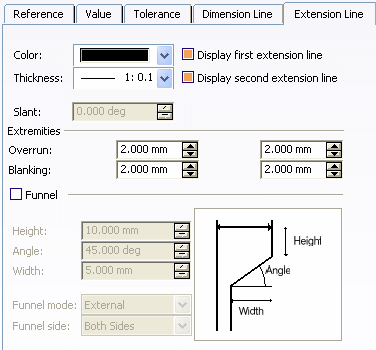
General
- Color
-
Select the extension line color.
- Thickness
-
Select the extension line thickness.
- Displays first extension line
-
Select this check box to display the first extension line.
- Displays second extension line
-
Select this check box to display the second extension line.
- Slant
-
Set the slant angle for the extension line. This angle is set between 90 degrees and -90 degrees excluded, the default angle being 0 degree.
Important: This property is only applicable on linear dimension line, and the line linking extension line anchor points (blanking excluded) has to be parallel to the dimension line, as shown below. 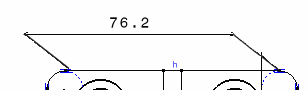
![]()
Extremities
- Overrun
-
Increase or decrease the extension lines overrun.
- Blanking
-
Increase or decrease the extension lines blanking.
![]()
Funnel
- Funnel
-
Select this check box to apply a funnel to the extension line.
- Height
-
Set the funnel height.
- Angle
-
Set the funnel angle.
- Width
-
Set the funnel width.
- Funnel mode
-
Set the funnel mode:
- External
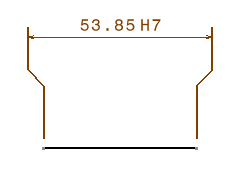
- Internal
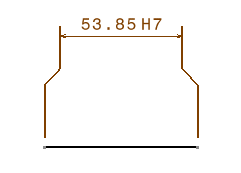
- External
- Funnel side
-
Set the funnel side:
- Left or Bottom.
- Right or Top.
- Both Sides.
Important: You cannot create interruptions on funneled dimension lines.