Dimension Line Tab | ||
| ||
General
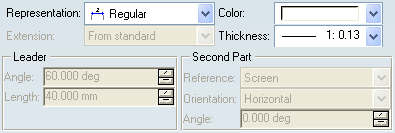
- Representation
-
Defines the dimension line representation:
-
 Regular
Regular
-
 Two Parts
Two Parts -
 Leader one Part
Leader one Part
-
 Leader two Parts
Leader two Parts
-
- Color
-
Defines the dimension line color.
- Thickness
-
Defines the dimension line thickness.
- Extension
-
Defines the dimension line extension type:
- From standard
- Till center
- Not till center
Important: This property is only applicable for:
- Radius dimension
- Diameter one-symbol dimension
- Leader
-
- Leader Angle
- Defines the dimension line leader angle.
Important: This property is only available when the dimension line representation is set to Leader one Part or Leader two Parts.
- Leader Length
- Defines the dimension line leader length.
Important: This property is only available when the dimension line representation is set to Leader two Parts.
- Second Part
-
Defines the second leader part properties.
Important: This property is only available when the dimension line representation is set to Two Parts or Leader two Parts.
- Reference
- Defines the second leader part reference orientation
according to the:
- Screen
- View
- Dimension Line
- Orientation
- Defines the dimension value orientation:
- Horizontal
- Vertical
- Angle
- Defines the dimension value orientation angle.
Important: This property is only available when the orientation is set to Fixed Angle.
![]()
Symbols
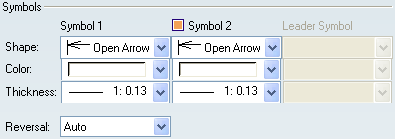
- Symbol 1, Symbol2, Leader Symbol
-
Defines the dimension line symbols.
- Shape
-
Defines the dimension line shape:
-
 No Symbol
No Symbol
-
 Open Arrow
Open Arrow
-
 Outlined Arrow
Outlined Arrow
-
 Filled Arrow
Filled Arrow
-
 Transparent Arrow
Transparent Arrow
-
 Slash
Slash
-
 Outlined Circle
Outlined Circle
-
 Filled Circle
Filled Circle
-
 Transparent Circle
Transparent Circle
-
 Crossed Circle
Crossed Circle
-
 Outlined Triangle
Outlined Triangle
-
 Filled Triangle
Filled Triangle
-
 Plus
Plus
-
 Cross
Cross
-
 Double Filled Arrow
Double Filled Arrow
Important: This property, in the Leader Symbol, is only available when the dimension line representation is set to Leader one Part or Leader two Parts.
-
- Color
-
Defines the dimension line color.
Important: This property, in Leader Symbol, is not editable and reuses the color property defined for Symbol 2.
- Thickness
-
Defines the dimension line thickness.
Important: This property, in Leader Symbol, is not editable and reuses the color property defined for Symbol 2.
- Reversal
-
Defines the dimension line shapes orientation:
- Auto
- Inside
- Outside
![]()
Foreshortened
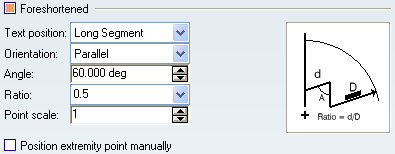
Defines whether a radius dimension should transformed into a foreshortened radius. This is useful in the case when the center of the radius is located outside of the boundaries of the drawing sheet.
- Text position
-
Positions the dimension text along the:
- Short Segment
- Long Segment
- Orientation
-
Defines the orientation of the dimension text relative to the dimension line:
- Parallel
- Convergent
- Angle
-
Defines the foreshortened angle.
- Ratio
-
Defines the foreshortened ratio between the short and the long segment.
- Ratio
-
Defines the foreshortened extremity point scale.
- Position extremity point manually.
-
Defines whether the foreshortened extremity point can be moved by the user.
Important:
In the case of foreshortened radius dimensions created with V6 R2010x onwards:
|