To switch the broken view to modification mode, you can perform either of the following operations:
- Double-click one of the profiles (lines) symbolizing the break.
- In the specification tree, under the view you want to modify, expand the View Specifications node and double-click Break.n.
The view switches to modification mode. Two lines appear, symbolizing the broken area.
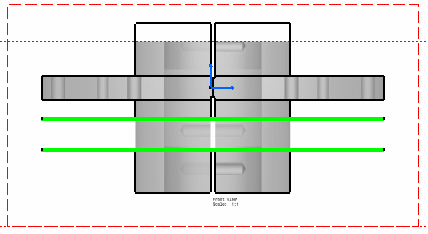
You can now modify the
broken view.
-
To modify the location of the broken area, move the break lines either individually, or together using Ctrl.
-
To resize a break line, drag the manipulators at the end of the lines either together, or individually using Ctrl.
The broken
view is modified accordingly.
Once you are done, exit the modification mode by clicking on the sheet.
|