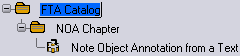Create a new catalog named FTA Catalog.
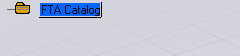
Click Insert New Chapter
 .
.
The Catalog / Chapter DS dialog box appears.
Rename the chapter as NOA Chapter and
click OK in the Catalog / Chapter DS dialog box.
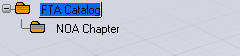
The Manage Keywords dialog box appears.
Click New keyword of type in the Manage Keywords
dialog box.
A blank keyword is created.
Enter NOA Type as name, Doc as
value and click Close in the Manage Keywords
dialog box.
Select NOA Chapter in the Specification
Tree of the navigation window and click Insert Item: Feature
 .
.
Select the NOA feature in the specification tree of
the authoring window.
The NOA is added to the NOA Chapter.