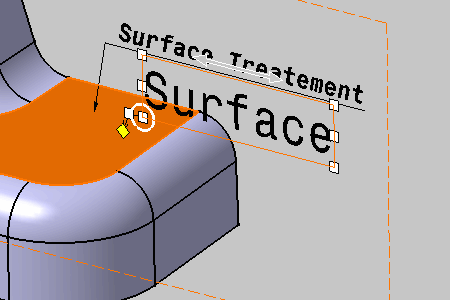Select the annotation text.
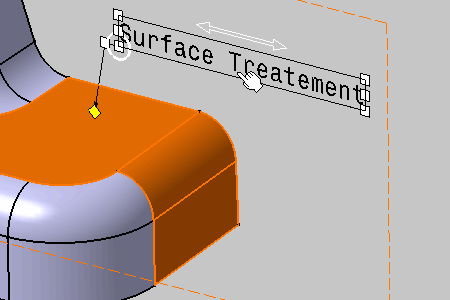
Select the Bold and Italic options
from the Text Properties toolbar.

The text is modified accordingly.
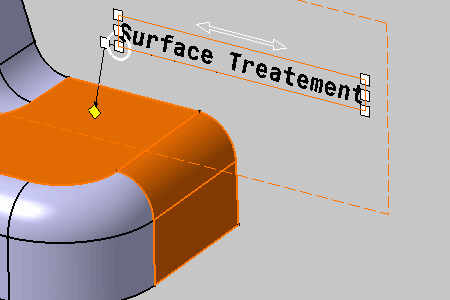
De-select the text.
The Bold and Italic options are de-selected
too.
Set the Font Size to 7 mm from the Text
Properties toolbar.
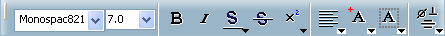
Create a new text and enter the following text: Surface
(SeeCreating a Text with Leader
).
The text is created accordingly.