Select the annotation text.
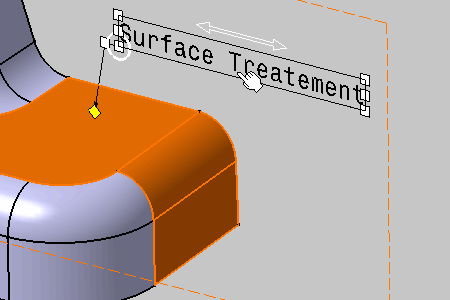
Drag it to the desired location.
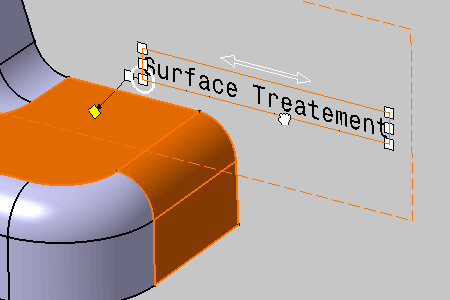
Move it using coordinates: enter the value of your choice in the
X, Y field from the
Orientation and Position toolbar, then enter
another value to define the rotation in the
A field.
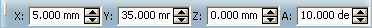
This is what you can obtain.
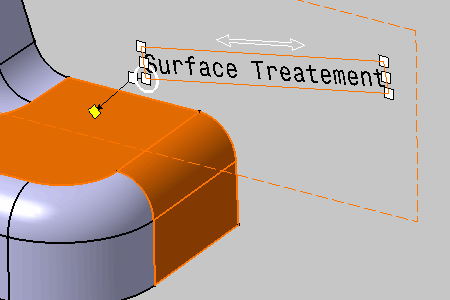
|