Welding Symbol Dialog Box | ||
| ||
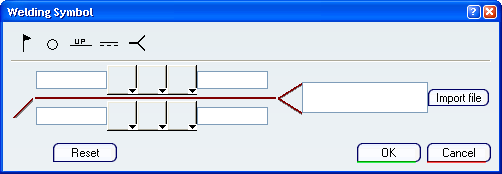
Indications
- Field-Weld

- Reserved for welds not made at the location of the initial part construction.
- Wels-All-Around

- Reserved for welds made all around the contour of the part.
- Up/Down


- Displays the symbols and values above or below the welding
symbol.
It is a quick way of transferring the data from the first row to the row below and vice versa.
- Indent Line side
Up/Down


- Displays the indent line above or below the welding symbol.
- Weld Tail

- Displays a weld tail.
![]()
Symbols
- Primary Size of weld
- Defines the weld size.
- Primary Welding symbol
- Defines the weld symbol.
- Primary complementary symbol
- Defines the contour symbol.
- Primary finish symbol
- Defines the finish symbol.
- Primary Length of weld
- Defines the weld length.
- Secondary Size of weld
- Defines the weld size.
- Secondary Welding symbol
- Defines the weld symbol.
- Secondary complementary symbol
- Defines the contour symbol.
- Secondary finish symbol
- Defines the finish symbol.
- Secondary Length of weld
- Defines the weld length.
- Reference
- Defines the weld reference.
- Import file
- Imports a text file containing pre-defined weld information.