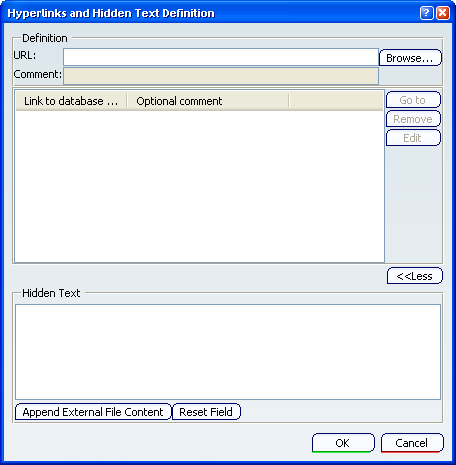Hyperlinks and Hidden Text Definition Dialog Box | ||
| ||
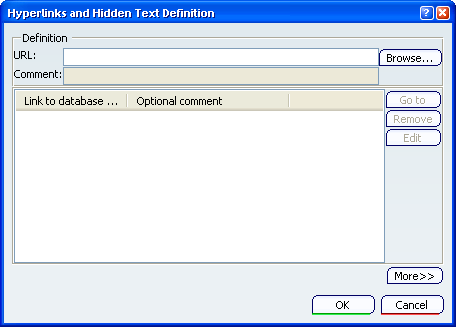
Definition
- URL
-
Defines the URL associated with the annotation.
Important: To add/apply a modification in a URL/Comment, press Enter when this field is active.
- Comment
- Defines a comment for the URL.
Important: To add/apply a modification in a URL/Comment, press Enter when this field is active.
![]()
Link to database component or URL/Optional comment
Displays the list of associated URL/Comment with the annotation.
URLs and comments are displayed in a tooltip when passing the cursor over the annotation in the geometry area.
Important:
|
- Go to
- Opens the selected link with the dedicated application.
- Remove
- Removes the selected links.
- Edit
- Edits the selected link. The link is editable in the URL field of Definition.