Move the pointer to a point and right-click to display the contextual menu.
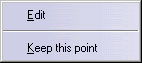
Select Edit.
The Tuner dialog box is displayed,
letting you specify the exact position of the point in space and define a
step value by which a control point/mesh line moves (Step
field). Once the value has been defined in
the Tuner dialog box, press and hold the Shift key then click
one of the manipulator's arrow to move the selected point by the defined
step value.
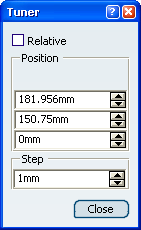
Selecting the Relative
check box enables you to display the relative mode and specify the relative
position of the point depending on its origin as shown in the model. This option is not available for
all functionality. Select Keep this point to create a
point at this position.
A Point.xxx appears in the specification tree.
You can create a Point.xxx either on each control point or on the
selected control points.

-
Negative values are allowed.
-
This contextual menu is available
each time manipulators are displayed in the geometry.
|