Click Manual Feature Recognition
 . .
The Feature Recognition dialog box that appears displays
a list of features you can recognize.
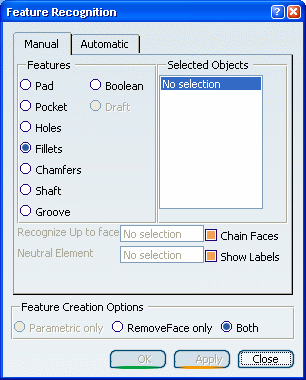
Select the Holes option. Select both faces as shown.
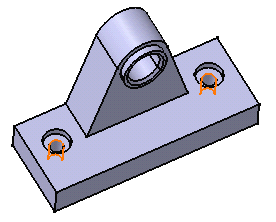
Click OK to confirm and close the dialog
box.
Two hole features have been recognized. Hole.1 and Hole.2
have been added to the specification tree, meaning that it is now possible
to edit these features.
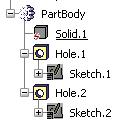
|