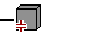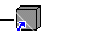Masks | ||
| ||
General
 |
NO SHOW mode
For example, the Sketcher symbol is by default in NO SHOW mode.
|
 |
To be updated
Typical example, a pad to be updated |
 |
Broken
For example, a broken shaft:
|
 |
Deactivated
For example, a pocket's representation is deactivated.
|
![]()
Imported Geometry
 |
Copied Geometry
Geometry copied from a representation different from the representation
in which it is pasted.
Typical example:
|
 |
Modified Geometry
Initial geometry has undertaken modifications in the original
representation: solid to be synchronized.
Typical example:
|
 |
Broken Link
For example, geometry with its link to the original representation
broken
|
 |
Deleted Geometry
Initial geometry has been deleted in the original representation
or the original representation has not been found
Typical example:
|
 |
Unloaded Pointed Document
Pointed document found but not loaded (use the Load contextual
command or the Edit > Links command)
Typical example:
|
 |
Frozen External link so that
the geometry cannot be synchronized during the update of the 3D
shape (even if the option "Synchronize all external references
for update" is on).
Typical example:
|
 |
Pasted Geometry
Geometry pasted (using the As Result with Link
option) within the same document from which it is has been copied
Typical example:
|