Open the Customize tab to see what is set
to be displayed in the information box:
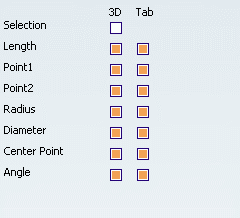
The selectable items of information listed in the
3D and Tab columns can be very different depending
on the selected object. The example shown above is that of an arc.
Click More Results>> button to see what is set to
appear in the More Results>> section:
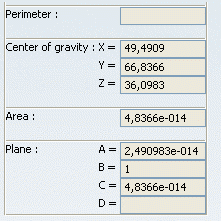
Customize the contents of both the information box and
the Results section by selecting items to add them or deselecting
items to remove them.
As you do this, the contents of the information box changes accordingly.
|