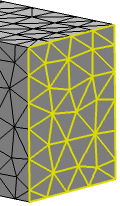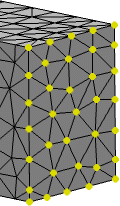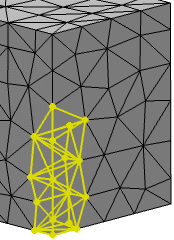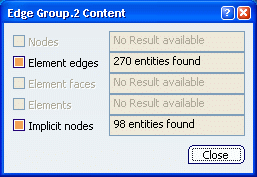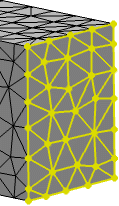In the specification tree, right-click a group, and select
Show Content.
The Show content dialog box appears, and the entities
contained in the group are highlighted.
The list of displayed entities varies depending on the type of groups you created:
- Nodes
- Element edges
- Element faces
- Elements
In addition, implicit nodes are displayed by default, except for groups of nodes. Implicit nodes are the nodes of the entities contained in the group. For a group of element edges, the implicit nodes are the extremities of element edges; for a group of element faces, the implicit nodes are the vertices of the faces; for a group of elements, the implicit nodes are the vertices of the elements.
Example of a group of element edges:
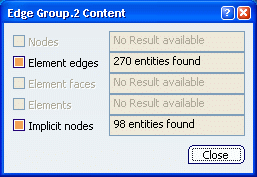
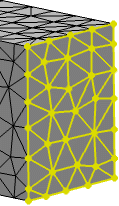
![]()