Click Edge Distribution around Hole
 . .
The Mesh around Hole dialog box appears.
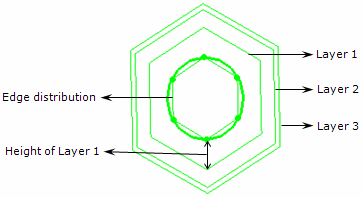
Select the edge that is the contour of the hole.
In the Number of edges, enter the number of
edges you want to create around the selected hole.
In the Propagate on list, select the number
of layers or rows you want to create around the hole: One layer,
Two layers or Three layers).
For each layer, enter a value to define the height of the layer. Click OK. Example of a hole remeshed with an edge distribution equal to 6 and three layers:
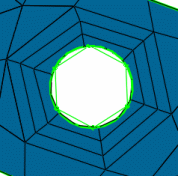
|