About Connection Meshes | ||||
|
| |||
Distant Connection Mesh
A distant connection mesh is created when you mesh a distant connection property.
Rigid
To create a rigid distant connection mesh, the program proceeds as follows:
- A null-length rigid bar is created at the midpoint between the centroid of the two systems of points represented by the nodes of the two meshes (or at their handler point if specified).
- Each extremity of the null-length rigid bar is connected by a rigid spider element to all nodes of the first mesh and the second mesh.
- A set of rig-beam relations is generated between the central node degree of freedom and the connected nodes degrees of freedom.
The rigid connection generates a rig-beam kinematic element for each node on the two surface meshes: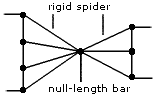
Smooth
To create a smooth distant connection mesh, the program proceeds as follows:
- A null-length rigid bar is created at the midpoint between the centroid of the two systems of points represented by the nodes of the two meshes (or at their handler point if specified).
- Each extremity of the null-length rigid bar is connected by two spider elements to all nodes of the first mesh and the second mesh.
- A set of mean (constr-n) relations is generated between the central node degree of freedom and the connected nodes degree of freedom.
The smooth connection generates two spider kinematic elements: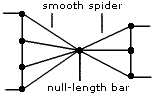
![]()
Face Face Connection Mesh
A face face connection mesh is created when you mesh a face face connection property.
Slider
To create a slider face face connection mesh, the program proceeds as follows:
- Each node of the finer surface mesh (the finer surface mesh is the mesh that has the greatest number of nodes in the contact area) is projected parallel to the local outer normal of the first selected surface onto the second surface mesh.
- A projection point is located whenever possible at the intercept of the projection direction with the second surface mesh (extrapolated at the face boundary by roughly half an element width).
- If a projection point exists, the start node is connected by a kinematic spider element to all nodes of the element face on which the projection point has landed.
- A set of join-type relations involving interpolation using element shape functions and a rig-beam relation is computed between the start node degree of freedom and the connected nodes degrees of freedom.
- These relations are projected on the local normal direction yielding a single scalar relation between the start node degrees of freedom and the connected nodes degrees of freedom.
The slider connection generates at most as many spider kinematic elements as there are nodes on the finer surface mesh for which a projection onto the opposite surface mesh exists.
Contact
To create a contact face face connection mesh, the program proceeds as follows:
- Each node of the finer surface mesh (the finer surface mesh is the mesh that has the greatest number of nodes in the contact area) is projected parallel to the local outer normal of the first selected surface onto the second surface mesh.
- A projection point is located whenever possible at the intercept of the projection direction with the second surface mesh (extrapolated at the face boundary by roughly half an element width).
- If a projection point exists, the start node is connected by a node-to-face element with contact property to all nodes of the element face on which the projection point has landed.
- A set of join-type relations involving interpolation using element shape functions is computed between the projection point degree of freedom and the degrees of freedom of the face element nodes (the degrees of freedom of the virtual projection point are eliminated in the process).
- Rigid body kinematic relations are computed between the start node and the projection node.
- After the elimination of the projection point degrees of freedom, a contact relation is generated by projecting the rigid body kinematic relations in the local normal direction yielding a single scalar inequality between the start node degrees of freedom and the degrees of freedom of the element face nodes with a right-hand side equal to the user-defined clearance.
The contact connection generates at most as many node-to-face elements with contact property as there are nodes on the finer surface mesh for which a projection onto the opposite surface mesh exists.
![]()
Bolt Tightening Connection Mesh
A bolt tightening connection mesh is created when you mesh a bolt tightening connection property.
To create a bolt tightening connection mesh, the program proceeds as follows:
- Each node of the finer surface mesh (the finer surface mesh is the mesh that has the greatest number of nodes in the contact area) is projected parallel to the local outer normal of the first surface onto the second surface mesh.
- A projection point is located whenever possible at the intercept of the projection direction with the second surface mesh (extrapolated at the face boundary by roughly half an element width).
- If a projection point exists, the start node is connected by a node-to-face element with Bolt Tightening property to all nodes of the element face on which the projection point has landed.
- A set of join-type relations (involving interpolation using element shape functions) is computed between the degrees of freedom of the start node and the degrees of freedom of element face nodes (the projection point virtual degrees of freedom are eliminated in the process).
- Rigid body kinematical relations are computed between the start node and the nodes of element face.
- After the elimination of the projection point degrees of freedom, these relations are rotated in a coordinate frame the third vector of which is aligned with the tension direction (bolt axis).
- Two scalar equality relations are generated in the first two directions of the coordinate frame, in order to link the displacement of the start node and the nodes of the element face in the plane normal to the bolt axis.
- A cable relation (the reverse of a contact relation) is generated between the start node and the nodes of element face in the third direction, generating an inequality.
The bolt tightening connection mesh generates at most as many node-to-face elements with bolt tightening property as there are nodes on the finer surface mesh for which a projection onto the opposite surface mesh exists.
![]()
Weld Connection Mesh
A weld connection mesh is created when you mesh a weld connection property.
Compatible Mesh
To create a compatible weld connection mesh, the program proceeds as follows:
- The welding sources are projected on the supports.
- For spot weld, a simple projection is used.
- For seam and surface weld, a mesh that models the seam or the surface is created and is then projected.
- Middle elements are created according to the specifications you defined.
- Middle elements are connected to mesh supports using connection elements.