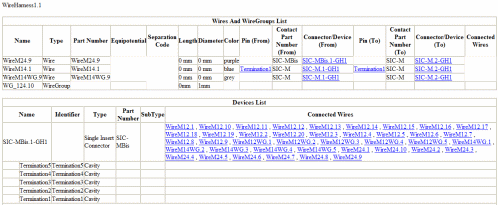About HTML and XML Formats | |||||
|
| ||||
About the HTML Format
The HTML file displays the conductor and conductor group list and the Bill of Materials (BOM) or device list.
Using the default style sheet, the html file looks like this:
This file shows two tables:
- The conductor and conductor groups list
- The Bill of Materials (BOM) or device list.
The conductor and conductor groups list displays the characteristics of any conductor groups as well as each conductor, its associated signal, as well as the cavity, connector or device connected to it. It is used to build the harness.
The device list (BOM) displays all the elements connected to the ends of each conductor. They are linked to the conductor list.
At the same time and in the same location an Electrical.css is generated if it doesn't already exist. This is a style sheet that you can customize.
How to Customize the Style Sheet
To be taken into account, the style sheet must be named Electrical.css. It is generated only when it is not found in the folder where you save the html file. Otherwise the existing one is used (whichever it is customized or not).
See below an example of customized style sheet. Add these lines to the default Electrical.css to:
- Hide the conductor list, the sub type, etc.,
- Display some attributes in a smaller font size, in a different color, etc.
.dev {display:none}
#Elec_Ref_Des {font-size:smaller}
#Elec_Sub_Type {display:none}
#Contact_PartNumber_From {display:none}
#Contact_PartNumber_To {display:none}
#Elec_Sep_Code {font-size:smaller}
#Elec_Length {color:yellow}
![]()
About the XML Format
The XML format is available for data exchange purpose.
| Warning: Since this format is subject to modification, data continuity is not guaranteed. |
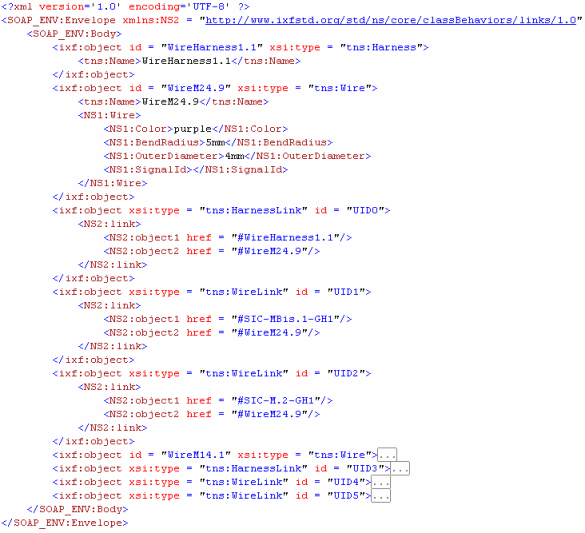
This format does not use a style sheet (css file) and cannot be customized. When pasting, insert cursor at the end of the preceding line, then paste.