Double-click a multi-profile branch.
The Branch Definition dialog box opens.
To rotate a multi-profile branch, click Segment Definition.
The Segment Definition dialog box is displayed.
Click Detailed Profile Management.
The Profile Management dialog box is displayed.
Select a point on which rotation will be made.
Click Rotate.
The Rotate Sketch dialog box opens.
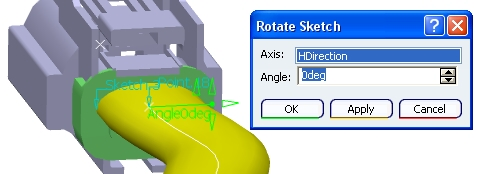
Set the Angle value to 45 degrees and you obtain:
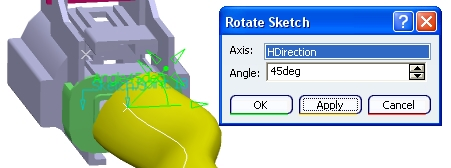
Note:
You can also edit the angle thanks to the manipulator in 3D.