Click Branch  and click Route Definition. and click Route Definition.
The Branch Definition
dialog box opens.
Click Route Definition.
To obtain a flat cable, the branch must be routed through a segment connection point containing Section properties (flat cable parameters).
Select the connector containing the segment connection point and the Apply Rectangular Profile to Branch contextual command in the
Branch Definition
dialog box.
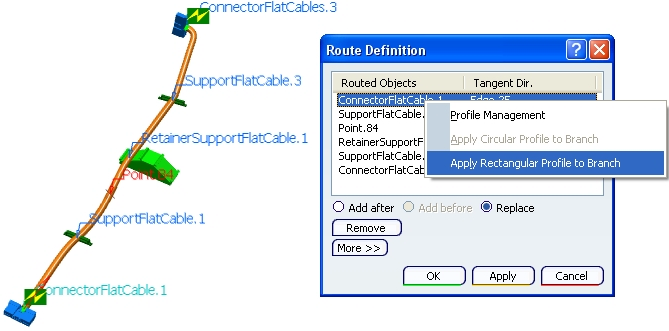
And you obtain a flat cable:
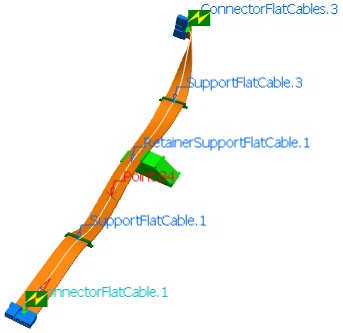
|