Electrical 3D Installation File-based Design Import | ||||
|
| |||
| Version 5 | Version 6 |
|---|---|
| Geometrical bundle | |
| Geometrical bundle | Imported Geometrical Bundle cannot be re-imported via the Update mode of FBDI and a warning is displayed. |
| Flexible product information | Flexibility information is lost; flexible assemblies are no longer used in V6. Workaround: Run the command in V6 after importing geometrical bundles with mechanical constraints outside the bundle. Note: There is no impact on geometrical bundles that do not have external mechanical constraints. |
| Splice | Imported |
| Single bundle segments (CATParts) | |
| Single bundle segments | Imported as an electrical branch geometry |
| Bundle segment attributes | Imported |
| Multi-branchable documents | |
| Multi-branchable documents | Imported. Multi-branchable documents cannot be re-imported via the Update mode of FBDI and a warning is displayed. |
| Branch attributes and routing mode | Imported |
| Branch curve or centerline | Imported |
| Branch Point | Imported as a Point on Curve |
| Multi-profile branches | Imported |
| Bundle segment attributes | Imported |
| Bundle segment geometry |
|
| Bundle segment flexibility | Imported |
| Links | |
| Electrical links at ends of bundle segments located in the same multi-branchable document and where ends are geometrically at the same location | Imported |
| Distant Electrical links between two bundle segments | Imported as Distant Links.
See Electrical 3D Installation User's Guide: Customizing: Electrical Geometry Management: Segment Connection. |
| Mechanical links at bundle segment ends both within the same CATPart and from one CATPart to other CATParts | Imported |
| Electrical links at bundle segment ends between different multi-branchable documents with mechanical links | Run the command in V6. |
| Bundle segment to device electrical link at bundle segment end with no mechanical link | Imported but electrical links will be lost. |
| Bundle segment route | |
| Bundle segment route | Imported |
| Bundle segment route through adaptative support | Partially imported. The link between segment diameter and adaptative support is lost. The support is no longer adaptative. Workaround: Run the command in V6 after importing bundle segments with supports. |
| Local slack | |
| Local slack | Imported |
| Harness coverings | |
| Regular protective covering attributes | Imported as protective coverings. They can be edited in V6: their extremities can be modified, their attributes can be changed. But if a regular Protection is shared between 2 branches, it will be migrated as 2 different protective coverings on 2 branches. 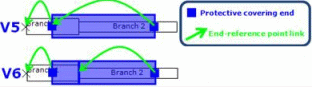 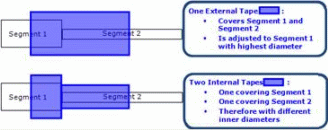 Workaround: Run the command in V6 after importing protective coverings. Regular protective covering attributes cannot be re-imported via the Update mode of FBDI and a warning is displayed. |
| Adjust relation on regular protective coverings | Not imported |
| Light protective coverings (V5R18 onwards) and Adjust relation between them | Imported |
| External tape can cover more than one branch and is adjusted to the segment with the maximum diameter of all segments covered | Imported. An external tape is imported in each internal tape protection that exist. Since these protections are independent from each other, they will be adjusted to the segment with the maximum diameter on the branch they cover. All segments are covered by the original external tape. Similarly, if the V5 external tape is covered by another protection, its V6 internal protections will be adjusted to the same protection, if it is located under the same electrical branch geometry. |
| Elec_Text attribute on Protective Coverings | Imported |