In the Electrical
Assembly Design workbench, select Tools > Harness
Connection > Connect Segment
 .
.
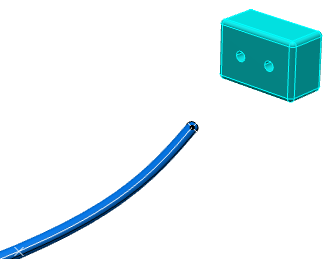
Select the segment close to
the end to be connected.
CATIA finds the end of the segment closest to your
selection.
Note:
Moving the pointer over a segment highlights the closest end:
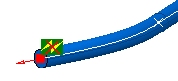
-
 indicates that the segment end is not connected.
indicates that the segment end is not connected.
- The arrow shows
the direction of connection.
Move the pointer over a device.
Moving the pointer over a device highlights all the defined segment connection points or cavities:
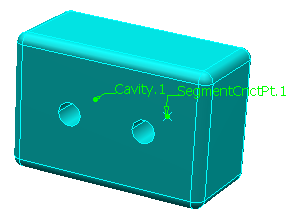
Select a label to identify the segment connection
point or cavity to use.
If you select a device, CATIA finds the segment connection point
or cavity closest to your selection.
The segment connection is made. If necessary, the segment is
extended to geometrically link the segment and connector.
