Select the start point for your new branch.
Move the pointer over an existing branch.
A blue square visualizes the location of the branch point.
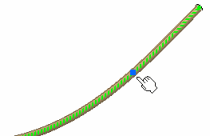
Move the pointer along the branch to where you want to
end the new branch and create the branch point then click.
A new branch is created and a branch point added. The original
branch is split into two segments.
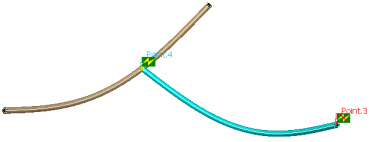
Notes:
- No tangent constraint is created between the new branch
and the two segments of the original branch.
- A branch point is not an ordinary route point. This
means that if you modify the center curve, the branch point
will follow the curve.
|