Click Live Manipulator
 in the Manipulator toolbar.
in the Manipulator toolbar. Click the branch to be straightened. The Robot appears.
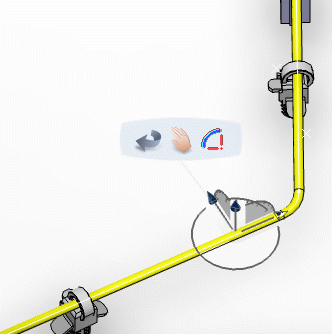
Click Straighten  in the balloon. in the balloon.
Select the branch again. The branch is automatically straightened.
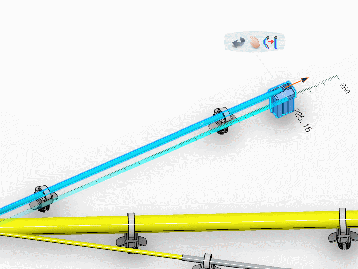
Click the background to validate. Click Live Manipulator
 again to exit the command.
again to exit the command.
|