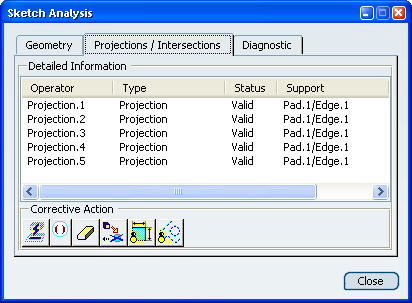Select the Projections / Intersections tab.
The information on this tab displays a full diagnosis of a sketch geometry.
It provides a global analysis of the sketch as a whole, and specifies
whether individual geometrical elements in the sketch are under-constrained
(under-defined), over-constrained (over-defined) or iso-constrained
(well defined):
You can see that all construction and intersection elements
for this 3D shape have a valid status so you do not have to do anything.