Click Tangent Arc  in the Operation toolbar (Corner sub-toolbar).
in the Operation toolbar (Corner sub-toolbar).
Click the line.
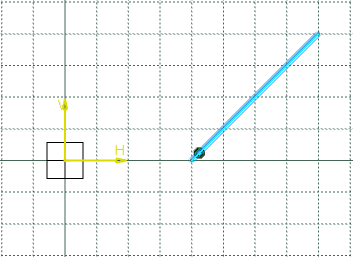
Click a point outside the line where you want the tangent arc to start.
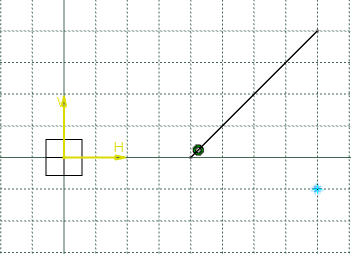
Drag the pointer to the desired location in order to define the arc radius and click to end the tangent arc.
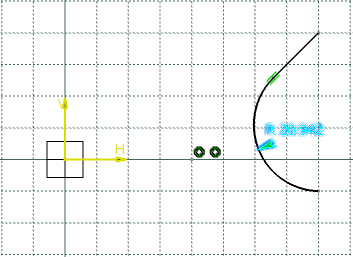
The tangent arc is created and the rest of the line has disappeared.
Note:
Click No Trim  in the Sketch Tools toolbar to keep the rest of the line.
in the Sketch Tools toolbar to keep the rest of the line.
Click Keep as default for next  to keep the
same radius value when creating other corners.
to keep the
same radius value when creating other corners.
Note:
If you want to choose a different radius value, click again
the Keep as default for next command.