More About Profile Features | ||||
|
| |||
Profile Definition Dialog Box
- Color
- The color helps you distinguish the elements that are part of the selection. Once in the 3D area, that color is kept. Indeed, unlike in the Sketcher, the profile feature is visualized in the 3D area with the color you assigned to it in the Sketcher. For the purpose of our scenario, set the blue color. The selected line as well as an additional line are now displayed in blue. Note that line thickness is also increased to help you view the selected elements that will be exposed in the 3D area.
- Mode
Output profiles can be defined only from geometrical elements belonging to the same sketch.
Three modes of selection are available:
- Three modes of selection are available:
Point (Explicit Definition): you need to select all the points of interest. In that case the Input Geometry field and the Output Geometry field show the same elements.
-
Wire (Automatic Propagation): after you selected a geometrical element, the application detects and selects all connex elements.
-
Wire (Explicit Definition): you need to select all the geometrical elements of interest. In that case the Input Geometry field and the Output Geometry field show the same elements.
- Three modes of selection are available:
- Options
Four options let you validate the profile definition. Note that the connexity and the manifold property of the profile are checked by default.
Once checks are performed, warning messages may be displayed to help you decide whether you keep your definition as such or if you need to modify it. Moreover, update errors appear for features causing trouble once you have left the Sketcher workbench. Several checks can be performed, you just need to select the appropriate option:
-
Check tangency
-
Check connexity
-
Check manifold
-
Check curvature
-
![]()
Reusing Input Geometry
The geometry already used to define a profile feature can be reused for the definition of another profile. Using the sketch of our scenario, for example you can create a new profile feature as shown in magenta, and create a new pad (three small cylinders):
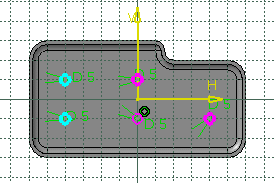
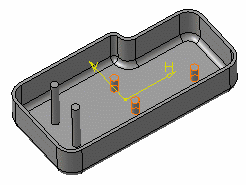
![]()
Cutting, Copying and Pasting Output Profiles
In the Sketcher, you are not allowed to cut or copy then paste output profiles. Conversely, in the 3D area, you can use the Cut or Copy commands. In that case, you obtain datum features.