Requirements for Creating Bonds | ||
| ||
When you create a bond between two surfaces, only the portions of those surfaces that are relatively close to each other will be bonded during the simulation. These portions are determined using a separation tolerance based on the overall dimensions of the product. If no portions of the surfaces lie within the separation tolerance, you cannot create a bond between the surfaces.
In the following example a curved surface is penetrating a flat surface; only the portions of the surfaces within the dashed lines (representing the separation tolerance) will be bonded.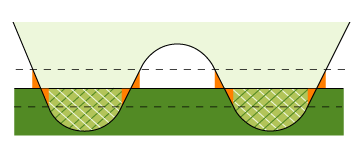
Two surfaces must also be facing each other to be bonded. For example, bonds would not be created in the following image. The parallel faces in each component are offset from each other, and the angle between the perpendicular faces is too large to create physically meaningful bonds.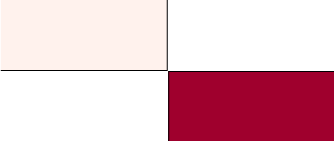
The separation calculations for bonds are based on the display geometry of a model. The display geometry may differ from the true geometry based on your display accuracy settings (see 3D Accuracy). A low accuracy setting can introduce tesselation to your display geometry, which in turn can impact the tolerance calculations. For example, tesselation on a concave surface may cause increased separation from a mating surface:
If you are unable to create a bond between two surfaces, increasing the display accuracy may allow the bond to be created. However, more commonly you must adjust the geometry of the model to bring the surfaces into conformance with the bond requirements.