Define a reference plane for distribution by placing
your cursor over a geometric element that defines the plane (a construction
plane or boundary, for example).
As you move the cursor, a small white rectangle is displayed
to show the selectable planes. A line perpendicular to the rectangle
shows the direction in which the distribution is performed.
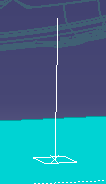
If you do not see the white rectangle, zoom out from the drawing.
The white rectangle cannot be displayed if the element under your cursor
is not large enough.