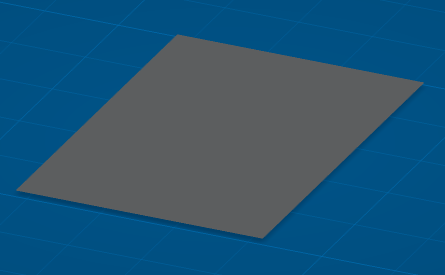Click Normal Map and Texture  . .
The Object Selection dialog box appears.
Select the complex 3D Shape and click OK. The complex 3D Shape looks like this:
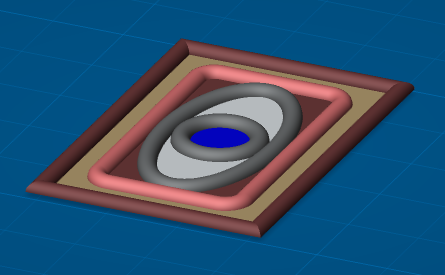
The complex 3D Shape image has been generated and applied on the simplified 3D Shape.
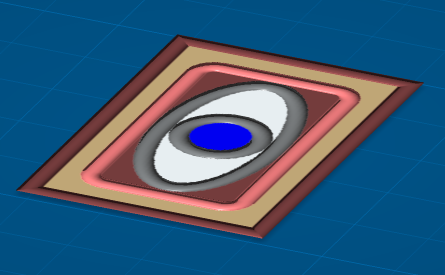
When you rotate the simplified 3D Shape you can see shadow and reflection modifications according to the Normal Map technology.
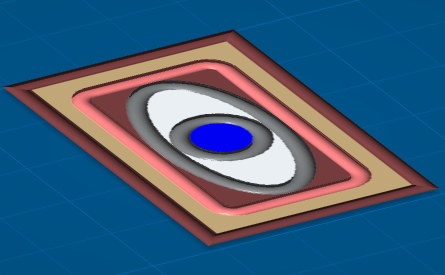
|