From the Parameter and Variable Editor, select or multi-select the parameter(s) you want to edit.
Select Edit  (or Create
(or Create  if you need a new parameter/variable).
if you need a new parameter/variable).
Select the Attributes tab to specify additional type prefixes.
From the Expose in Knowledgeware area, specify attributes for the linked Knowledge parameter.
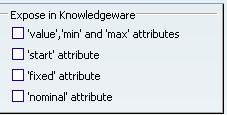
Click OK to exit the Variable and Parameter Edition dialog box and validate your creation/modification.
In the Value column, a Formula  symbol appears to indicate that the value can be driven by a Knowledge formula.
symbol appears to indicate that the value can be driven by a Knowledge formula.
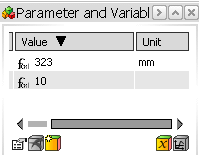
Select Formula  .
.
Refer to the Knowledge Expert User's Guide.