From the diagram layer, select a component.
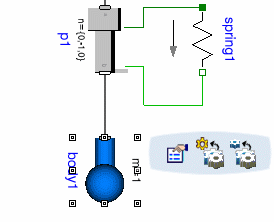
If need be, drag the handles to resize the component.
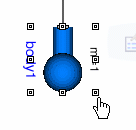
From the diagram layer or from the Component Browser, right-click the component then select Rotate -90 from the contextual menu.
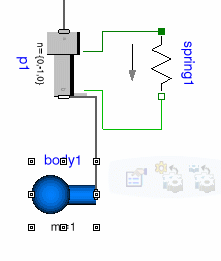
From the diagram layer or from the Component Browser, right-click the component then select Flip Horizontal from the contextual menu.
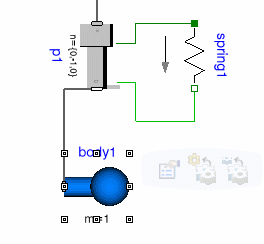
|