From the Package Browser, right-click a
class to open the contextual menu.
From the contextual menu, select your model > Move.
The Move Modelica Class dialog box appears.
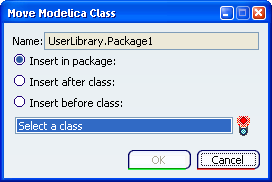
Select the convenient position:
- Insert in
- Insert after
- Insert before
From the Package Browser, select the new location. Click OK to validate your modification. The class is moved in the Package Browser.
|