Select .
The Export HTML documentation dialog box appears.
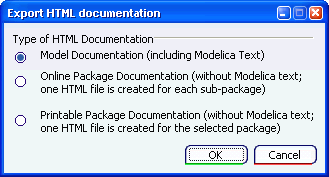
Select the type of HTML documentation that you want:
- Model Documentation (including Modelica text): exports HTML documentation which includes the Modelica text corresponding to the documented model. If the Modelica text contains components which have their own HTML documentation, hyperlinks to this documentation will be generated.
- Online Package Documentation (without Modelica text; one HTML file is created for each sub-package): exports multiple HTML files for an online documentation of the current active model or library. This documentation does not include the Modelica text corresponding to the documented model.
- Printable Package Documentation (without Modelica text; one HTML file is created for the selected package): exports a single HTML file corresponding to the documentation of the current active model or library, for print purposes. This documentation does not include the Modelica text corresponding to the documented model.
Click OK.
A browse dialog box is displayed.
Browse to select the folder
in which you want to save the exported files.
The HTML documentation is exported, and saved in the specified folder.
|