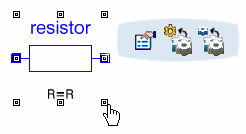From the Package Browser, double-click to activate the Motor model.
The empty Motor model appears from the Component Browser.
From the Package Browser, expand to select the Resistor class.

Drag the Resistor class from the Package Browser to the diagram layer.
The Resistor 2D representation follows the cursor.

Position the cursor in the diagram layer of the active model, then drop it on the desired location.
The Resistor component is created in the Motor model.

If need be, resize the component by dragging the handles.