Select Import Modelica File  from the Authoring toolbar. from the Authoring toolbar.
The Modelica File Import dialog box appears.
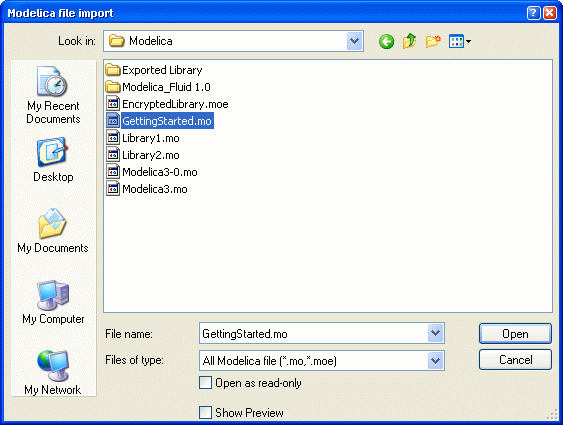
From the Look in: field, browse your computer to find the convenient Modelica library.
Click Open to close the dialog box and import your Modelica file.
- If a library with the same name already exists in the PLM database, the Library Version Management dialog box appears.
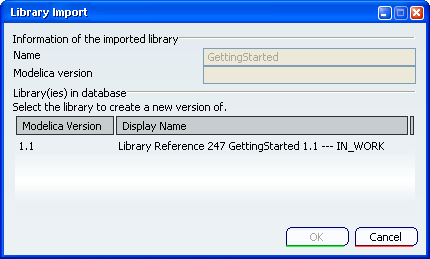
- From the Existing Library(ies) area, select the existing library to be replaced.
- Click OK to close the dialog box and import your Modelica file.
A message appears to let you know the result of your import. The Modelica file is imported in your session as a library reference. Its packages appear from the Package Browser. External files such as .htm, .png or .mos are also imported.
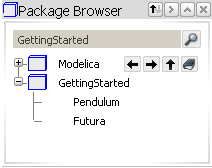
Select to save this new library with its behavior content.
|