In the Search box of the Bar, enter a search string and click Search  .
.
The search results list appears with available catalogs displayed.
Right-click the selected catalog, and click Explore.
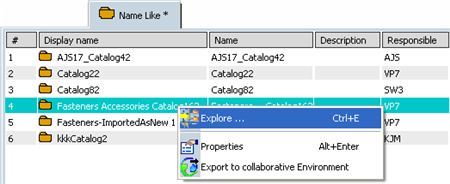
The Catalog Editor appears with the selected catalog displayed.
Right-click the catalog structure and select Expand All.
Select the desired chapter and click Edit > Lock  or right-click the selected chapter and select Lock
or right-click the selected chapter and select Lock  , to lock the chapter.
, to lock the chapter.
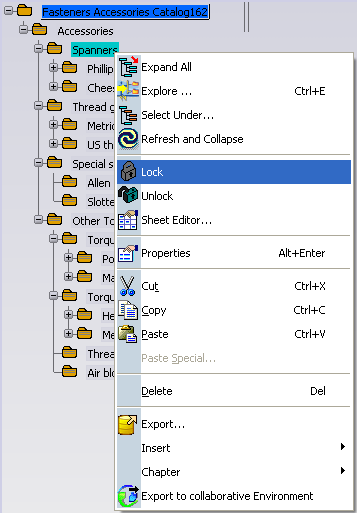
The chapter along with all sub-chapters and items are locked accordingly. A message appears on the top right corner of the screen indicating that the command is successful.
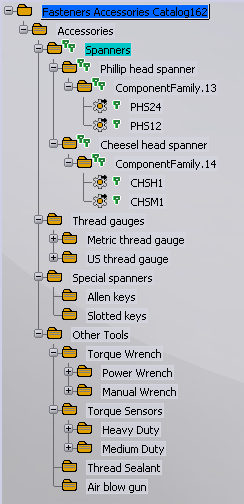
A  and
and  appears before the chapter and items respectively indicating that the chapters and items are locked.
appears before the chapter and items respectively indicating that the chapters and items are locked.
Select the desired chapter and click Edit > Unlock  or right-click the selected chapter and select Unlock
or right-click the selected chapter and select Unlock  , to unlock the chapter.
, to unlock the chapter.
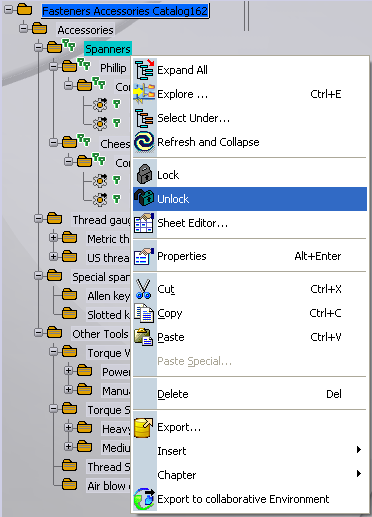
The chapter along with all sub-chapters and items are unlocked accordingly. A message appears on the top right corner of the screen indicating that the command is successful.