In the PLM Access menu, select New.
The New PLM Type dialog box appears.
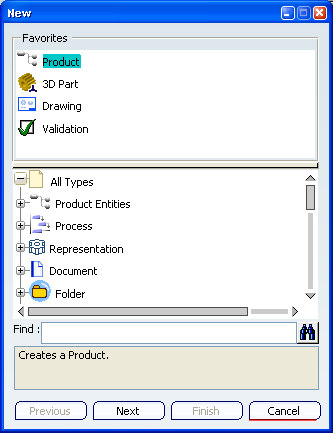
Select
Catalog and click Next.
The Catalog / Catalog DS dialog box appears.
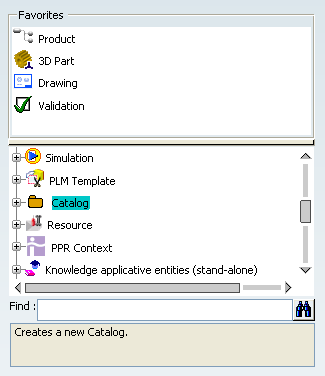
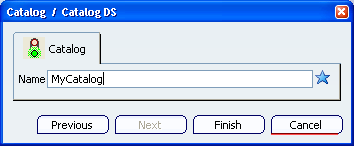
In the Name box, enter the name of your new
catalog, then click Finish.
The new catalog is created and appears in a Catalog Editor window.
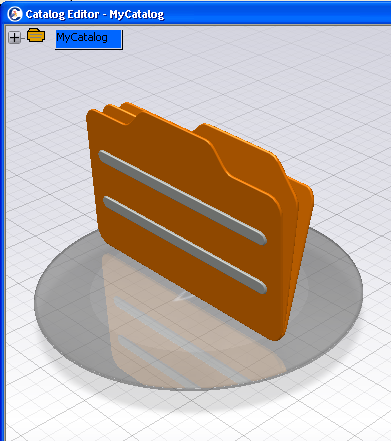
|